



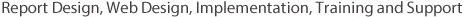
My client asked me to set-up a process and train staff in using MRI Import in order to import invoices being processed by a 3rd party vendor.
The 3rd party vendor is a company named Certify. For this client, Certify processes expense reimbursement requests and codes them so that they are ready for payment.
I suggested that, rather than use MRI Import, I prepare a custom MRI report that can perform the import process directly from the downloaded data received from Certify.
The benefits to this method are many. The report checks the download for errors such as unknown vendor IDs, imbalances in item amounts and invoice totals, incomplete data, unknown account numbers, etc. Unlike the errors log produced by MRI Import, the report identifies data errors in plain English.
The report generates invoices in MRI and saves them as a unique Session that can be selected for check printing or edited as if they had been manually entered.
The process is as simple as printing a report because that is the entire effort required of the AP accountant.